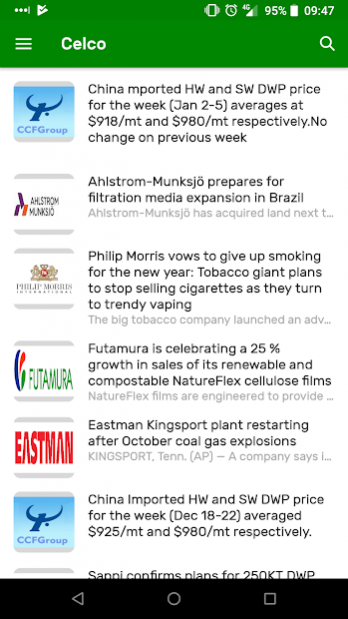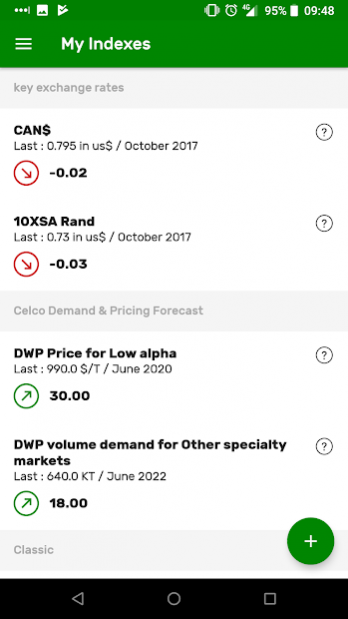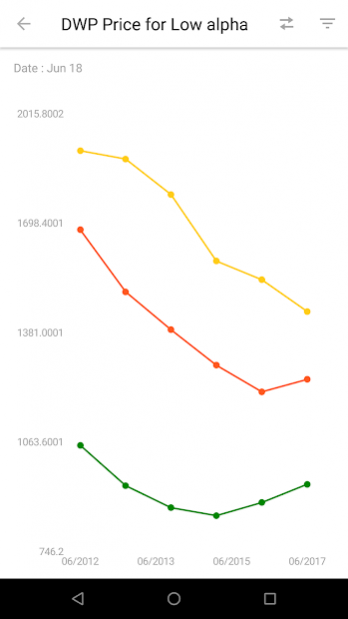CelCo 3.2.0
Continue to app
Free Version
Publisher Description
Keep in touch with the specialty cellulose industry !
Use the “News” feature to read the latest specialty cellulose market news. You can even have those news “pushed” to your phone or tablet if you choose so.
In case you would like to make an announcement to the market please let us know and it will published on this page immediately to the entire industry worldwide.
Track how the industry is doing volume and price wise:
Use the Index feature to visualize all monthly indexes tracked by Celco and CCF for China. Select the indexes you are interested to follow regularly and discover changes from previous month or visualize graphical trends for the last 6 months up to the last 5 years. Celco publishes as well a monthly World Price Index (CWPI) for the total industry, for rayon grades as well as for specialty grades. Those indexes are stemming from public data and checked by Celco. Recorded since 2000 CWPI represent a fair indicator of market changes that can be used for benchmarking purpose or even price indexing.
Keep abreast of future events pertaining to our industry: use the calendar feature to be informed of upcoming events in the industry such as financial publications, investors conf calls, industry conferences,…
In case you would like to make an announcement to the market please let us know and it will published on this page immediately to the entire industry worldwide !
About CelCo
CelCo is a free app for Android published in the Accounting & Finance list of apps, part of Business.
The company that develops CelCo is CelCo Cellulose Consulting. The latest version released by its developer is 3.2.0.
To install CelCo on your Android device, just click the green Continue To App button above to start the installation process. The app is listed on our website since 2020-01-28 and was downloaded 4 times. We have already checked if the download link is safe, however for your own protection we recommend that you scan the downloaded app with your antivirus. Your antivirus may detect the CelCo as malware as malware if the download link to fr.appsolute.celco is broken.
How to install CelCo on your Android device:
- Click on the Continue To App button on our website. This will redirect you to Google Play.
- Once the CelCo is shown in the Google Play listing of your Android device, you can start its download and installation. Tap on the Install button located below the search bar and to the right of the app icon.
- A pop-up window with the permissions required by CelCo will be shown. Click on Accept to continue the process.
- CelCo will be downloaded onto your device, displaying a progress. Once the download completes, the installation will start and you'll get a notification after the installation is finished.